Great care starts here.
Your Records
Access your patient information.
Go to MyJMH Portal
- View your health record and history
- View lab results (including microbiology)
- See upcoming appointments or request a new appointment
- Message your physician and office staff
Sign Up
MyJMH Patient Portal
Other Ways to Enroll
- Contact the JMH Release of Information office at 317.736.3573 and request an Invitation to Enroll.
- Visit the Release of Information office at Johnson Memorial Hospital and enroll in our office.
Accessing Your Information
A patient’s health information can be viewed on an individual basis to see how a patient’s health has changed or can be viewed as part of a larger data set to understand how a population’s health has changed. It can also show how medical interventions can change health outcomes.
Health information management (HIM) is the practice of acquiring, analyzing, and protecting digital and traditional medical information vital to providing quality patient care. It is a combination of business, science, and information technology.
Your information is secured and protected at JMH. To obtain a printed copy of your medical records, please download and complete the HIPAA compliant Release of Information Authorization Form. Submit the completed form, along with a copy of your valid photo ID, via one of these methods.
Indiana Medical Records Fees
- $1 per page for the first 10 pages.
- 50 cents per page for pages 11-50.
- 25 cents per page for pages over 50.
- The provider or the medical records company may collect a labor fee not to exceed $20.
- If the provider or medical records company collects a labor fee, the provider or medical records company may not charge for making and providing copies of the first 10 pages of a medical record.
- The provider or medical records company may charge the actual costs of mailing the medical record.
- The provider or medical records company may collect an additional $10 if the request is for copies to be provided within two working days.
- The provider or medical records company may collect a charge not to exceed $20.00 for certifying a patient’s medical record.
Download
Release of Information Authorization Form
Form Submission Methods
- Fax it to JMH Release of Information at 317.736.3368.
- Visit the Release of Information office on the first floor of the 1125 Building Lobby. Hours are 8 am to 4 pm Monday through Friday (except holidays)
- Mail it to Johnson Memorial Health, Attention: Release of Information, 1125 West Jefferson Street, Franklin, IN 46131
Attorney, Insurance Carrier and all other Requests
You may fax requests to 317.736.3368.
All subpoenas should be delivered in person or mailed to:
Johnson Memorial Health
Attention: Release of Information
1125 West Jefferson Street
Franklin, IN 46131
Hospital, Physician Offices or Emergency Room Providers
If you are a health care provider and need records immediately, please contact the Release of Information office at 317.736.3573.
Birth Records
Birth certificate information can be obtained through the Johnson County Health Department website. For information by telephone, please call the Vital Records Department at the Johnson County Health Department, 317.346.4367.